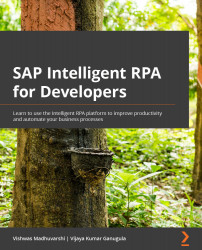Getting a package from the Store
Before you can get a package from the Store, you need to access the Store from the Store (1) menu of SAP Intelligent RPA Factory, as shown in the following screenshot:
Figure 27.2 – SAP Intelligent RPA Store
Once in the Store, you can use various filters (2), such as Design Tool, Catalog, Publisher, and Category, on the left and a keyword-based search (3) to find the desired packages. As shown in the previous screenshot (4), the Store currently has 319 packages.
Once you identify the desired package, click on the package to open the package details. For now, we have chosen the Create Purchase Requisitions from Excel (48M) package for acquisition.
Figure 27.3 – Getting a package from the Store
Once selected, the package details will open up, and the Get button will be visible. The following screenshot shows that the design tool (1) for this package is Cloud Studio. The package can use...