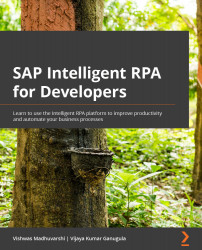Exporting projects from Cloud Studio
Organizations running SAP usually have three physical systems tasked with functional responsibilities: development, test, and production. All development work takes place in the development system before being moved to the test system for testing and then to the production system.
SAP Intelligent RPA customers have a choice to either run three environments in the same tenant or three separate tenants. To transport your project to another environment or tenant, you can export a project from Cloud Studio and import it into another environment or tenant. While this approach is feasible and may be required in some scenarios, to ensure that all changes are made only in DEV, we recommend only exporting and importing generated packages when moving your work from DEV to QA, or from QA to Production.
Let's see how the project export process works from Cloud Studio once you click the Export button (1), as shown in the following screenshot:
...