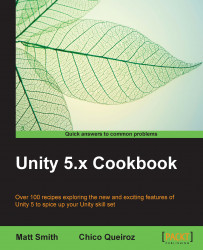Normal maps are generally used to simulate complex geometry that would be too expensive, in terms of computer processing, to be actually represented by the 3D polygons during the game's runtime. Oversimplifying, Normal maps fake complex geometry on low-definition 3D meshes. These maps can be generated either by projecting high-definition 3D meshes onto low-poly ones (a technique usually referred to as baking), or, as will be the case for this recipe, from another texture map.
For this recipe, we will prepare two texture maps: the Heightmap and the Normal map. The former will be made from simple shapes in an image editor. The latter will be automatically processed from the Heightmap. Although there are a number of tools that can be used to generate Normal maps (see the There is more section of this chapter for a list of resources), we will use a free online tool, Windows and Mac compatible, to generate our texture. Developed by Christian Petry...