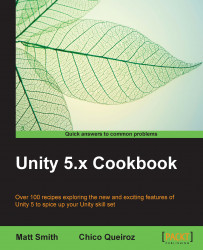In this chapter, we have introduced recipes demonstrating a range of Unity 5 UI components, and illustrated how the same components can be used in different ways (such as an interactive slider being used to display the status of a countdown timer). One set of UI components in many games are those that communicate to the user what they are carrying (or yet to pick up). We have dedicated another chapter in this book to inventories in Chapter 2, Inventory GUIs, which provides many inventory recipes and additional UI controls, such as adding interactive scroll bars.
Here are some suggestions for further reading, tutorials, and resources to help you continue your learning of UI development in Unity:
Learn more about the Unity UI on manual pages at http://docs.unity3d.com/Manual/UISystem.html.
Work through the Unity UI tutorial videos at https://unity3d.com/learn/tutorials/topics/user-interface-ui.
Ray Wenderlich's great tutorial on Unity UI development at http://www.raywenderlich.com/78675/unity-new-gui-part-1.
Unity's documentation pages about designing UI for multiple resolutions: http://docs.unity3d.com/Manual/HOWTO-UIMultiResolution.html.
Games need fonts in a style to match the gameplay and theme. Here are some of the sources of free personal/commercial fonts suitable for many games:
All the fonts at FontSquirrel are 100% free for commercial use. They are available at http://www.fontsquirrel.com/.
See each font for individual license at the DaFont website. Many people ask for a donation if these are used for commercial purposes. For more information, check out http://www.dafont.com/xolonium.font.
See each font for individual licenses available on the Naldz Graphics blog at http://naldzgraphics.net/textures/.
1001 Free Fonts (for personal use) are available at http://www.1001freefonts.com/index.php.