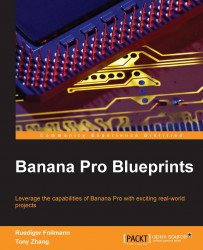After we have finished setting up the arcade cabinet, we need to perform some configurations so that we can play games using a joystick and LCD display.
In the preceding software configurations, the display output mode is HDMI, so we need to first change the display output to an LCD. We used a 10.1 inch LCD here, so we need to adjust the parameters to accommodate it.
Power on Banana Pro again, and try to connect it through SSH or just use HDMI. In order to use the LCD as the display output, we need to change the parameters in the script.bin file. To do so, we need will install the sunxi-tools to edit the script.bin file:
cd ~ git clone https://github.com/linux-sunxi/sunxi-tools.git sudo apt-get install libusb-1.0-0-dev cd sunxi-tools/ make
We then need to compile script.bin file to a .fex format file:
sudo mount /dev/mm cblk0p1 /mnt cd /mnt sudo cp script.bin script.bin.bak sudo ~/sunxi-tools/bin2fex scritp.bin script.fex
Next...