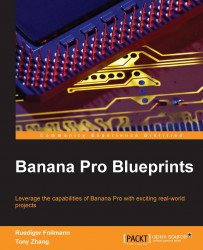To set up the right frame for laser engraving, we first need to prepare all the requisite materials, and follow the required steps to assemble this frame.
Since you will need many different and special materials, except the basic Banana Pro, I will explain them to you and give you a short description of each component. All the original design files of the laser engraver packages can be found on GitHub at https://github.com/Tony-HIT/laser_engraver.git.
This GitHub repo includes the laser CPU hardware and frame mechanism designs. Other components, such as laser emitters, power adapters, and motors, can be found at online shops such as Amazon.com.