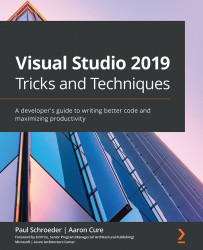Preface
Visual Studio 2019 for Windows, Visual Studio Code, and Visual Studio 2019 for Mac are full-featured integrated development environments (IDEs) for building and debugging modern web, mobile, desktop, and cloud applications. They can be used to write applications that target .NET 5.0 or .NET Core for Linux, macOS, and Windows. Likewise, they support containerized development with Docker, mobile apps with Xamarin, desktop using WPF or Windows Forms, and game development with Unity.
In this book, we cover numerous productivity tips, shortcuts, and snippets that you need to make the most of your coding time. For newer developers, the book includes content to help determine the right flavor of Visual Studio for your needs. Also, instructions on how to work with Git source control, databases, and debugging are included. For more advanced professionals, lesser-known capabilities such as how to create and deploy your own custom project and item templates are explained in detail. Everyone can appreciate the considerable coverage of extensions that extend and enhance the features and functionality available out of the box with Visual Studio.
Using several hands-on exercises, we go beyond the basics of working with Visual Studio 2019. Through these exercises and extensions, you will see how to clean code, how to generate code, and also how to secure code. The examples used in this book are simple and easy to understand. There are numerous images and clear step-by-step directions for guidance. Throughout this book, you will travel down a path that both enhances existing skills and helps you master a few new ones. By the end, you will have a deeper knowledge of the Visual Studio IDE and, hopefully, be ready to put these techniques into practice.