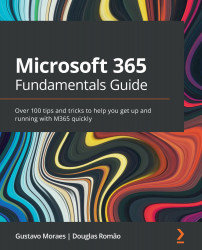Defining naming standards
This topic is one of the most important and, alas, most neglected subjects when talking about Power App development.
Power Apps makes it easy to build, test, and publish business apps within your organization, with tons of easy functions and drag and drop components.
On the other hand, one thing that no one tells you is that it can be difficult to maintain those apps if you do not define some standards and think about the architecture.
Imagine that you have designed an app to manage your company's inventory, with more than 10 screens and lots of components inside it, 6 months ago (a few weeks as an example would fit perfectly as well), and then suddenly, you come across this:
Figure 12.18 – The controls and components of an app
What would you say – is it Button1_1 or maybe TextBox1_5? Imagine how many hours it would take you to remember the purpose of each component because you do not have it self explained...