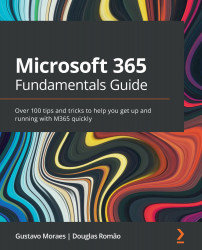Adding an expiry time and passwords for links
The longer we spend immersed in the digital world, the more our security becomes unstable. With our cellphone pin, which is sometimes only a four-digit number, someone with malicious intent could access sensitive data and thereby wreak havoc.
The same happens with public links; several hacker mechanisms run daily trying to generate working links to capture files. This is one of the actions of ransomware. All companies that provide a cloud service, including Microsoft, work with mechanisms that protect your data and make it difficult for these malicious actors.
In OneDrive, we have some features that make file sharing safe. The first method is through the inclusion of passwords in shared links.
In the Sharing file settings section, we saw the advanced settings and the different options under them. Among these options, there are five that are meant to safeguard your documents and folders. So, in this section, we will take a detailed...