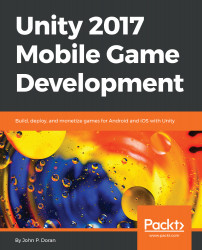Another type of input that you'll find in mobile games is that of a swipe. This will allow us to use the general movement of the touch to dictate a direction for us to move in. This is usually used to have our players jump from one position to another or move quickly in a certain direction, so we'll go ahead and put that in, instead of our previous movement system:
- First, in the PlayerBehaviour script, go ahead and add some new variables for us to work with:
[Header("Swipe Properties")]
[Tooltip("How far will the player move upon swiping")]
public float swipeMove = 2f;
[Tooltip("How far must the player swipe before we will execute the action (in pixel space)")]
public float minSwipeDistance = 2f;
/// <summary>
/// Stores the starting position of mobile touch events
/// </summary...