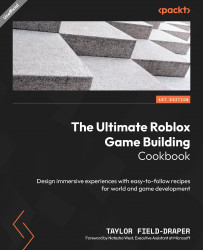Download the asset files
You can download the asset files for this book from https://packt.link/gbz/9781805121596. In case there’s an update to the code, it will be updated in the existing repository of asset files.
We also have other code bundles from our rich catalog of books and videos available at https://github.com/PacktPublishing/. Check them out!
Conventions used
There are a number of text conventions used throughout this book.
Code in text: Indicates code words in text, database table names, folder names, filenames, file extensions, pathnames, dummy URLs, user input, and Twitter handles. Here is an example: “Rescale the part to 80, 30, 80 studs.”
A block of code is set as follows:
game.Players.PlayerAdded:Connect(function(player)
player.CharacterAdded:Connect(function(char)
local trail = game.ServerStorage.Trail:Clone()
trail.Parent = char.Head
local attachment0 = Instance.new("Attachment",char.Head)
attachment0.Name = "TrailAttachment0"
local attachment1 = Instance.new("Attachment",char.HumanoidRootPart)
attachment1.Name = "TrailAttachment1"
trail.Attachment0 = attachment0
trail.Attachment1 = attachment1
end)
end)
Bold: Indicates a new term, an important word, or words that you see onscreen. For example, words in menus or dialog boxes appear in the text like this. Here is an example: “Select the Fire effect in the Effects drop-down menu to insert it into the part.”
Tips or important notes
Appear like this.