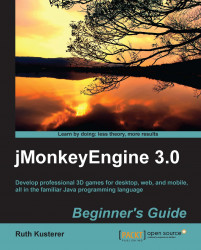Consider a case when your game idea poses an interesting, balanced challenge, but your test players quit before the fun begins. Time to give your user interface a makeover. Bad usability is a major reason why players abandon otherwise promising games.
Consider that the player's expectations toward a user interface are quite high. Video games promise nothing less than super-human powers. Player avatars are strong, fast, and dexterous; they fly, climb, dive, and ride everything from helicopter to pterodactyl. All of that, plus infinite lives. What's not to like?
Well, your players also pay a price. A video game only provides a subset of visual and auditory information; the player's choice of actions is severely limited by the game mechanics; and some sensory information (smell, touch, pain, balance, and proprioception) is missing completely.
Note
Why not invite some jmonkeyengine.org forum members to test your milestone builds? Tweak parameters until you're certain that your user interface does no longer throw a monkey wrench in the player's works.
An unclear interface frustrates players because they misjudge situations. Unresponsive input methods make players stumble over their own feet. Without a sense of pain, they cannot feel the intensity of the shockwave or the heat of the lava and run blindly into danger. Give your players a fair chance. If, for example, the troll leader is stronger than its minions, reflect that in the intensity of the NPC's special effects.
Conversely, don't sprinkle meaningless effects all over the game world. Distracting players away from meaningful elements can easily backfire and cause frustration. If you play natural sounds in the background, for example, make the birds fall silent right before a monster appears. Players will quickly learn to associate "birdsong" with peace and "silence" with danger—as a nice side-effect, all those random pauses in the bird loops really keep them on their toes.
Note
Use audio and visual hints wisely to convey information. If you use effects and symbols consistently, players learn to trust them, and they get an extra feeling of success when they assess a situation correctly.
A good user interface uses sound and visuals to show players whether a decision has taken them closer to their goal, or further away from it. You want to enable players to detect an unsuccessful strategy fast and try a different approach: for example, "Walking on rocks: good. Walking on lava: bad." If players can't tell why they just lost hitpoints (or lives), it's nothing but frustrating. If they understand the danger, they feel empowered to avoid it next time.