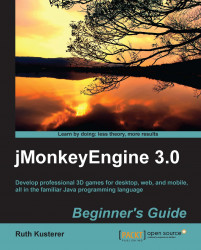You already know that the jMonkeyEngine SDK is a software development kit that contains handy tools for game developers. The SDK has many more unique game development tools that are worth knowing.
In the previous chapters, you already heard about the main features of the SDK:
Project creation wizard, including fully preconfigured classpath and deployment settings
3D model importer and converter
SceneComposer and SceneExplorer
Material Editor
Bitmap Font Creator plugin
The SkyBox wizard
Terrain Editor
Particle Effect Editor
Tip
Press Ctrl + I, or type a keyword into the search box in the top right of the SDK to search the built-in help and documentation (Ctrl + I). Even when offline, you always have access to documentation, code samples, and best practices (shortcut is F1)!
You can access the following features from the Windows and Tools menus in the SDK. This book cannot cover all advanced features in detail, so let's just look at a quick outline of what you can expect:
Post-Processor Filter Editor: This window lets you configure and preview several post-processor filters together in a scene, and package the code into one easily loadable asset file.
Nifty GUI 1.3 Editor: An editor and previewer that makes the development of Nifty GUIs easier. It includes templates and a Swing-to-Nifty converter.
Internationalization Wizard: This user-friendly tool for translators creates and integrates standard
Bundle.propertiesfiles into your project. In these files, you specify the strings in your code that you want to localize.AssetPack Browser: This browser lets you create AssetPacks and share your 3D models with your team or other community members. The SDK comes preloaded with the WorldForge AssetPack that includes many free-to-use 3D models.
The NeoTexture plugin: This user-friendly plugin lets you design procedural textures visually.
Tip
You heard of a cool SDK feature, but you cannot find it in your SDK's Window or Tools menu. Then you may be missing a plugin. Installing plugins is very easy. Open Tools | Plugins from the SDK menu, and go to the Available Plugins tab. Check the boxes to choose plugins, click on Install, and restart the SDK, if prompted.
Just like any Integrated Development Environment (IDE), the jMonkeyEngine SDK offers an advanced code editor, several file and project creation wizards, and integrated teamwork tools.
The following are useful features that you as a (hopefully) future SDK user should be aware of:
The code editor makes your code more readable, thanks to automatic highlighting and formatting for Java, XML,
.j3o,.j3m, and.j3mdfiles. For many file types, the editor also offers code completion (Ctrl + Space bar), boilerplate code generation, and refactoring.File wizards and templates assist you in creating Java classes, Java packages, and jMonkey files such as materials (
.j3m), scenes (.j3o),FilterPostProcessors(.j3f), and Nifty GUI's screens, procedural textures, and shaders. Use the Template tool to create custom file templates and share them with your team members.File version control (Subversion, Mercurial, and Git) is very well integrated into the SDK. Version control lets your team work in a shared repository that also keeps a history of all changes.
Tip
Press Ctrl + Space bar to consult Javadoc pop ups for jMonkeyEngine APIs and Java SE APIs.
Click on the editor hints (light bulb symbols) to fix import statements or execute quick fixes.
Open the code palette and drag-and-drop common code snippets into your classes.
The jMonkeyEngine team has put a lot of effort into the creation of the SDK and its tools, and we hope they will make your developer lives easier. Visit http://jmonkeyengine.org/wiki/doku.php/sdk to learn more!