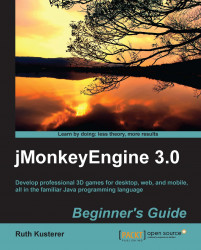The following key input triggers are available:
The following mouse triggers are available:
|
Trigger |
Code |
|---|---|
|
Mouse button: Left click |
|
|
Mouse button: Right click |
|
|
Mouse button: Middle click |
|
|
Mouse movement: Right |
|
|
Mouse movement: Left |
|
|
Mouse movement: Up |
|
|
Mouse movement: Down |
|
|
Mouse wheel: Up |
|
|
Mouse wheel: Down |
|
The following key triggers are available:
|
Trigger |
Code |
|---|---|
|
NumPad: 1, 2, 3, … |
|
|
Keyboard: 1, 2 , 3, … |
|
|
Keyboard: A, B, C, … |
|
|
Keyboard: Space bar |
|
|
Keyboard: Shift |
|
|
Keyboard: F1, F2, … |
|
|
Keyboard: Return/Enter |
|
|
Keyboard: PageUp and PageDown |
|
|
Keyboard: Delete and Backspace |
|
|
Keyboard: Esc |
|
|
Keyboard: Arrows |
|
The following joystick triggers are available:
|
Trigger |
Code |
|---|---|
|
Joystick buttons |
|
|
Joystick movement: Right |
|
|
Joystick movement: Left |
|
|
Joystick movement: Forward |
|
|
Joystick movement: Backward |
|
You can find the most current trigger list at http://jmonkeyengine.org/wiki/doku.php/jme3:advanced:input_handling.