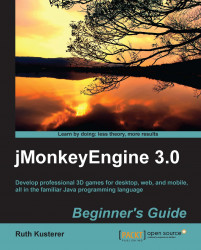Let's create a scene and add a terrain spatial to it. Open the jMonkeyEngine SDK and create a .j3o file.
Open the Project Assets node in the SDK. Right-click on the Scenes node, and choose New | Other....
In the New File wizard, select the Scene category to create an Empty jME3 Scene.
Name the scene
myTerrain.j3o. The wizard saves the scene to the Scenes directory, and opens the empty scene in the SceneComposer.Open the SceneExplorer from the Windows menu.
In the SceneExplorer, right-click on the New Scene node, and choose Add Spatial... | Terrain. The Terrain wizard opens.
You use the Terrain wizard to generate a terrain mesh.
Specify the terrain's Total Size (for example, 256) and Patch Size (for example, 64). Both values must be powers of two. Click on Next.
Under Heightmap, choose Flat to start with a flat landscape.
Specify the size of the AlphaMap of the terrain material (for example, 256). The value has to be a power of two. The larger the alphamap, the...