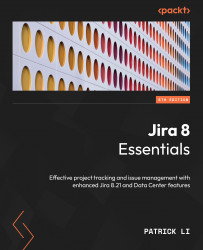Understanding Jira permissions
Jira manages its permissions in a hierarchical manner. Each level is more fine-grained than the one above it. For a user to gain access to a resource (for example, to view an issue), they need to satisfy all applicable permissions, as follows:
- Application access: This defines the groups that will have access to the various applications in Jira (for example, Jira Software)
- Global permission: This permission controls access rights functions, such as overall administration
- Project-level permission: This permission controls project-level permissions—for example, creating and editing issues
- Issue-level security: This permission controls view access to each individual issue
We will now look at each of the permission levels and how you can configure them to suit your requirements, starting from access to the Jira application.
Application access
As we have explained in Chapter 1, Getting Started with Jira Data Center, the...