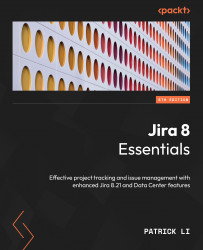Delegating screen management
Managing screen configurations used to be centrally controlled by the Jira administrator. The project administrator can only select what issue type screen scheme to use, but if modifications need to be made for the screens, the Jira administrator will need to be involved. This often creates a bottleneck for simple things, such as adding or removing a field from a screen, especially for large organizations that have many projects but only a few Jira administrators.
Jira now has a new feature called Extended Project Administration, which empowers project administrators by allowing them to make changes to screens used by their projects.
Extended project administration is controlled via permission settings, which we will cover in Chapter 9, Securing Jira.
There are, however, some restrictions for this, as listed here:
- The screen must not be a default system screen
- The screen must already be used by the project
- The screen must not be...