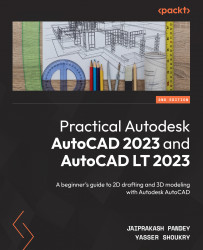The Revision Cloud tool
Revision Cloud is a markup tool that is not generally used to make things in AutoCAD; rather, it is used to show areas in a drawing that are subjected to further inspection or to draw attention to some parts of the drawing.
The Revision Cloud tool is also in the expanded Draw panel in the Home tab, as shown:
Figure 3.30: The revision cloud options in the expanded Draw panel
As you can see, there are three different ways of making a revision cloud in AutoCAD: Rectangular, Polygonal, and Freehand.
The Rectangular Revision Cloud tool
The Rectangular Revision Cloud tool will make a revision cloud in the shape of a rectangle. In the following example, we will learn how to make this type of Revision Cloud in our drawing:
- Select the Rectangular tool from the Revision Cloud flyout or use its command,
REVCLOUD. - Now, the command line will prompt you to specify the first point of the revision cloud. Click on the point from...