Overview of this book
The drastic surge in the demand for XR development has led to an imminent need for comprehensive resources, learning material, and overall know-how in this area. This one-stop resource will ensure that professionals venturing into XR development can access all XR-related techniques to build appealing XR applications, without relying on Google every step of the way.
This book is your guide to developing XR applications with Unity 2021.3 or later versions, helping you to create VR, AR, and MR experiences of increasing complexity. The chapters cover the entire XR application development process from setting up an interactive XR scene using the XR Interaction Toolkit or AR Foundation, adding physics, animations, continuous movement, teleportation, sound effects, and visual effects, to testing and deploying to VR headsets, simulators, smartphones, and tablets. Additionally, this XR book takes you on a journey from the basics of Unity and C# to advanced techniques such as building multiplayer applications and incorporating hand- and gaze-tracking capabilities.
By the end of this book, you'll be fully equipped to create cutting-edge XR projects for engaging individual, academic, and industrial use cases that captivate your audience.
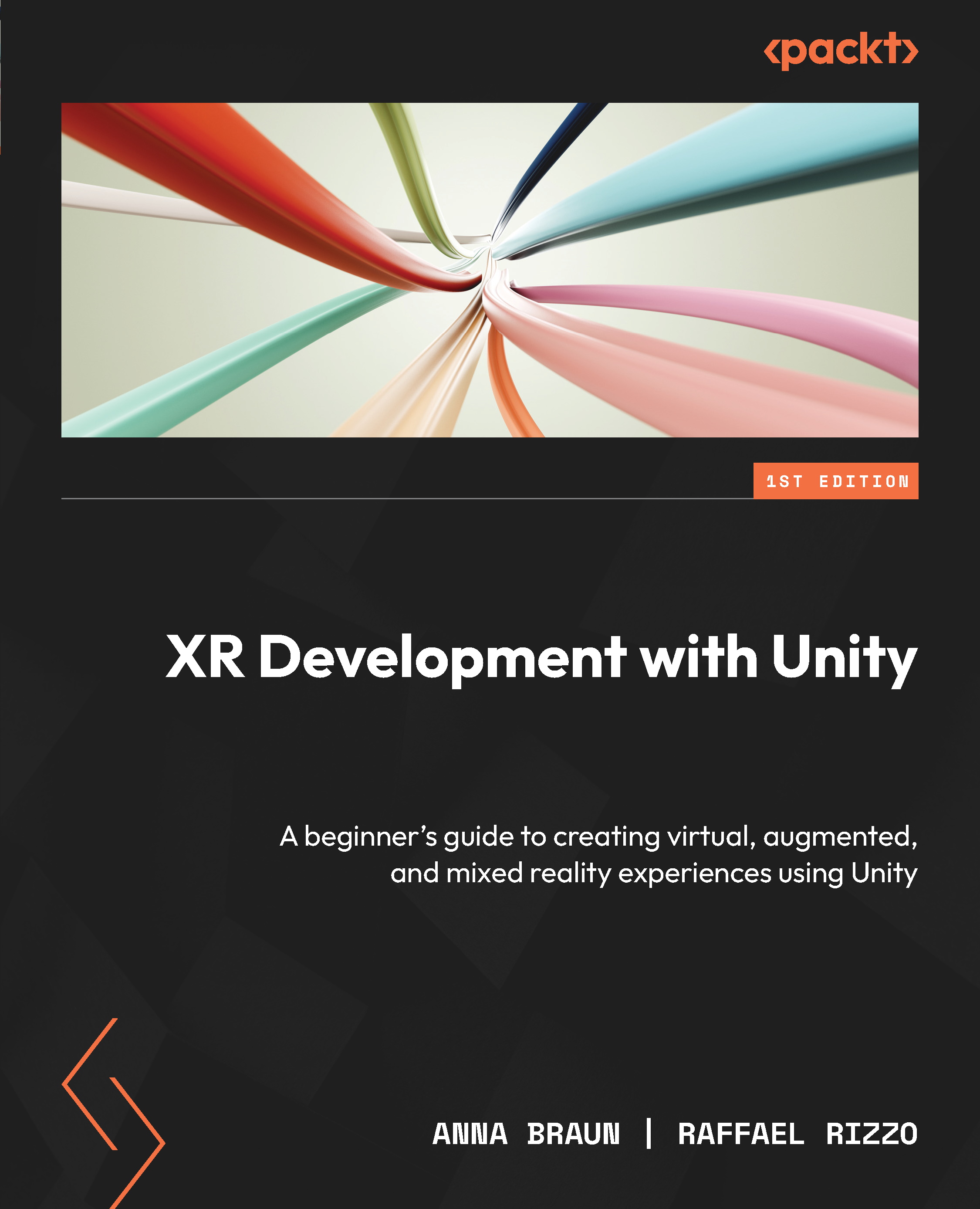
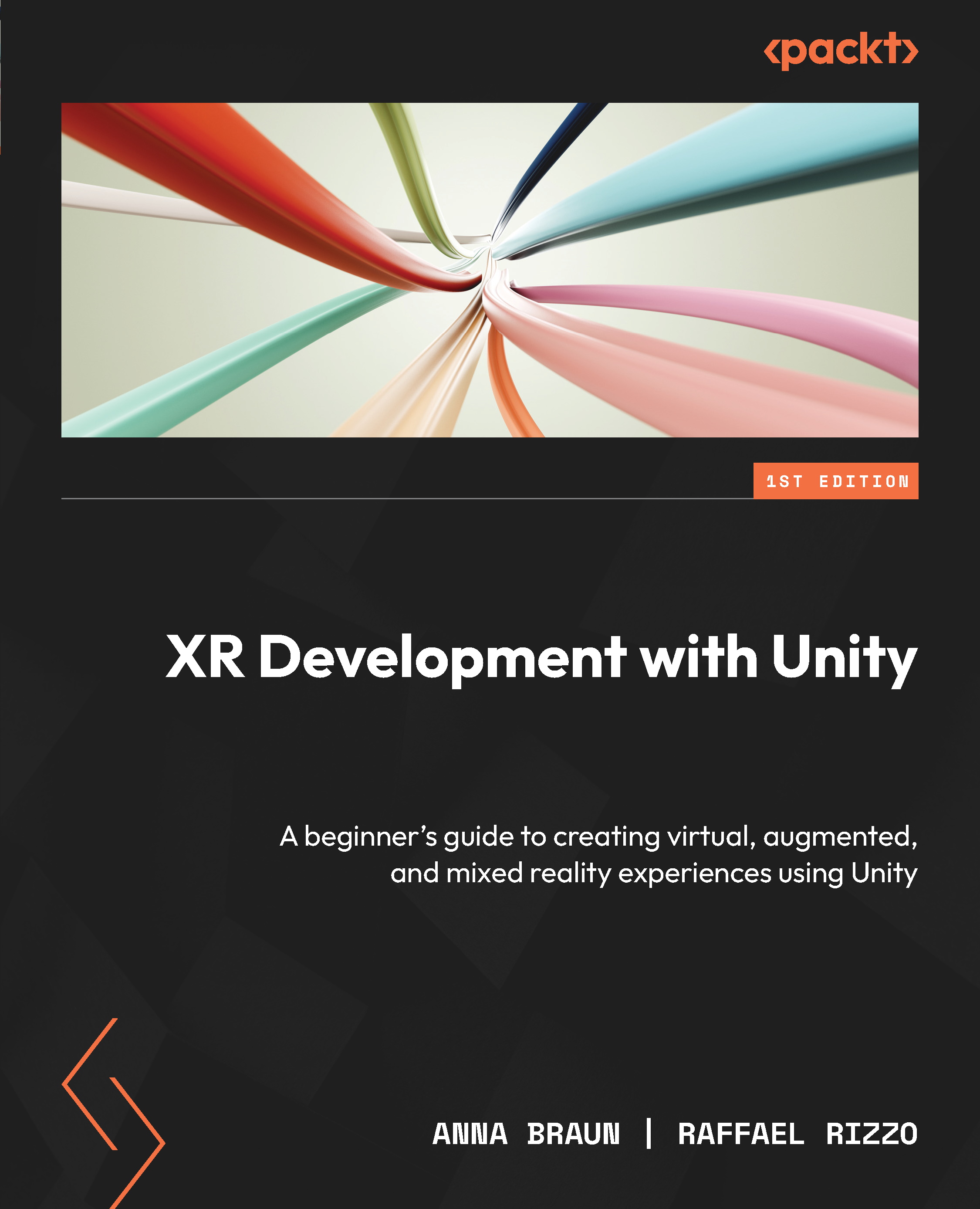
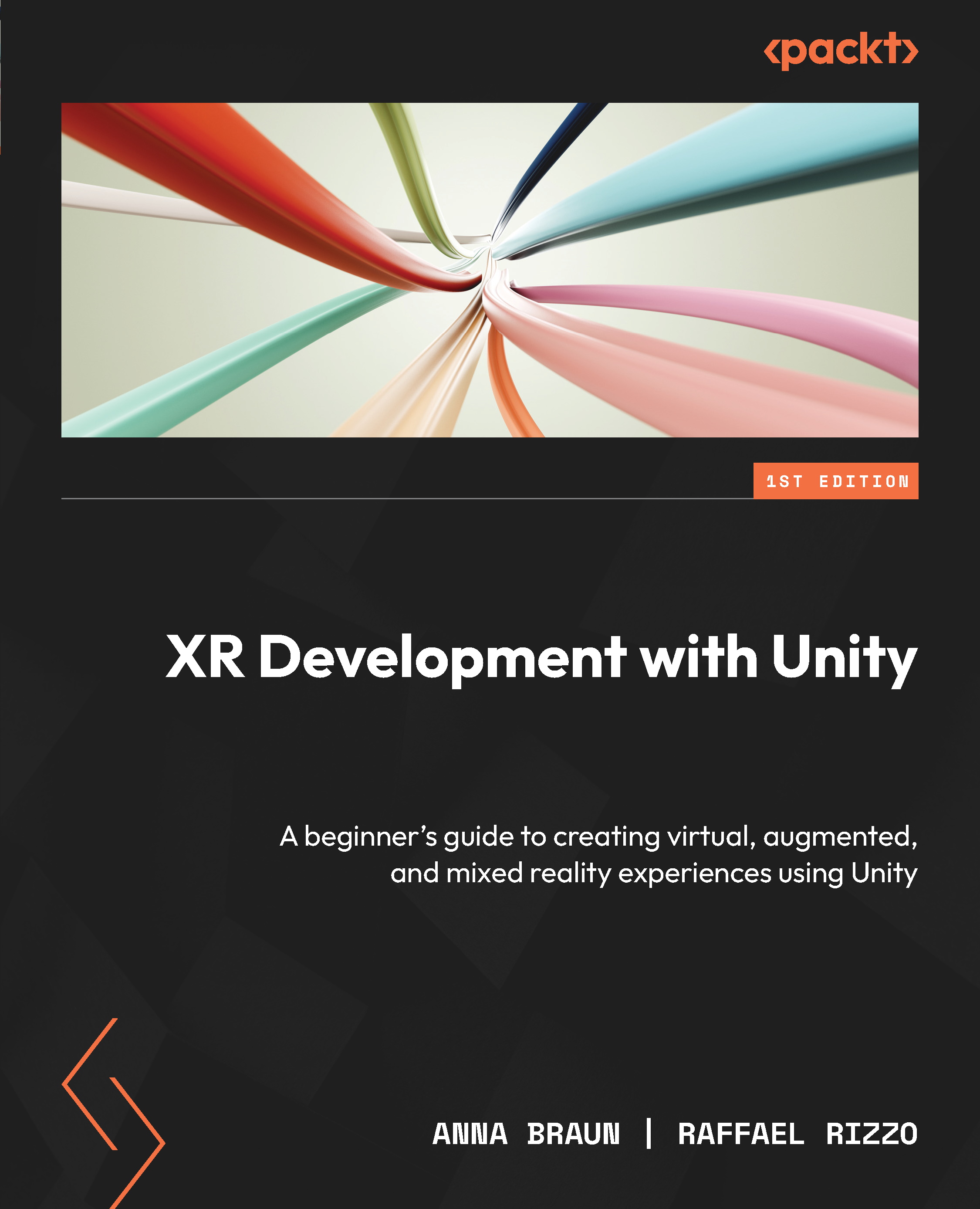
 Free Chapter
Free Chapter

