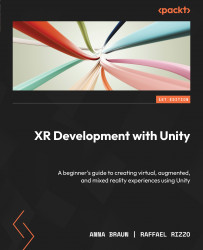Conventions used
There are a number of text conventions used throughout this book.
Code in text: Indicates code words in text, database table names, folder names, filenames, file extensions, pathnames, dummy URLs, user input, and Twitter handles. Here is an example: “Our final step is to override the Update() function.”
A block of code is set as follows:
private void Update()
{
float scaleValue = slider.value;
bus.transform.localScale = new Vector3(scaleValue, scaleValue, scaleValue);
}
Any command-line input or output is written as follows:
$ mkdir css $ cd css
Bold: Indicates a new term, an important word, or words that you see on screen. For instance, words in menus or dialog boxes appear in bold. Here is an example: “Within Unity Hub, navigate to the Installs tab and hit the Add button, to add a new Unity Editor version.”
Tips or important notes
Appear like this.