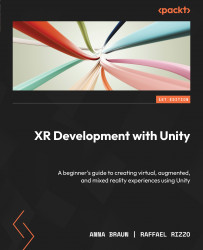What this book covers
Chapter 1, Introduction to XR and Unity, serves as a general introduction to the topic of XR development in Unity. This chapter explains which approaches exist to bring VR, MR, and AR to life. Furthermore, Unity’s role in XR development is introduced. The main goal of this chapter is to provide a good baseline to start learning how to build XR applications.
Chapter 2, The Unity Editor and Scene Creation, is aimed at those unfamiliar with Unity. It explains how to install Unity Hub and the Unity Editor and provides a step-by-step guide on how to create a basic scene in Unity. This chapter introduces fundamental concepts, from lighting and rendering to importing assets from the Unity Asset Store, equipping you with everything you need to know about the Unity Engine before diving into XR development.
Chapter 3, VR Development in Unity, presents the capabilities and components of the XR Interaction Toolkit and how to add it to a VR scene. After exploring the different types of interactions, from grabbing to climbing, this chapter explains how to test and deploy VR scenes to VR headsets or simulators, such as the XR Device Simulator.
Chapter 4, AR Development in Unity, explains how to create AR experiences in Unity using AR Foundation, ARKit, and ARCore. After building your first, simple AR application, this chapter focuses on testing this application directly on a PC, using XR simulation, and deploying it to Android and iOS devices.
Chapter 5, Building Interactive VR Experiences, explains how to add interactivity to a scene via animations, buttons events, or the programming language C#. Although this chapter teaches intermediate-level concepts, it is beginner-friendly and doesn’t require any preexisting knowledge of C#.
Chapter 6, Building Interactive AR Experiences, details how to create an interactive AR application, via touch controls and UI elements. Using the programming language C#, this chapter showcases how to build an AR experience that aligns with state-of-the-art design patterns and the core components of commercial AR applications.
Chapter 7, Adding Sound and Visual Effects, covers how to make XR scenes more immersive and realistic by mimicking physical phenomena from real life. This chapter explains the foundation of sound theory and particle behavior and highlights how both of these physical phenomena can be simulated in an XR environment with Unity. Through a hands-on project, this chapter explains how to add audio sources, audio mixers, and a particle system to an XR scene and how to fine-tune their properties, making them as realistic as possible.
Chapter 8, Building Advanced XR Techniques, introduces advanced XR techniques, elevating the overall user experience and immersion of any XR application. Specifically, this chapter details how to add hand-tracking or gaze-tracking support to VR applications via the XR Interaction Toolkit and explains how to build multiplayer experiences, where users can see each other via simple avatars and hand animations.
Chapter 9, Best Practices and Future Trends in XR Development, explores the current and future trends in XR technology. It provides insights into XR research and XR companies of various industries and introduces best practices along the entire XR development life cycle. To conclude this book, this chapter introduces additional toolkits and plugins for XR development. These resources are ideal for further exploration in future XR projects beyond what was covered in this book.