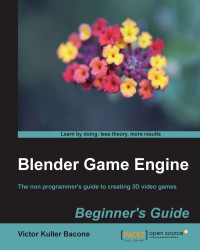Things you need, and things you don't
The basic equipment that you need to make a Blender game is the Blender program, which you can download for free from its official page at www.blender.org. It would be better to use the latest version, but it is not necessary. You can make an executable game and then others could play your game without needing to install Blender. Blender runs in most of the common operating systems such as Windows, Linux, and Mac. If you have a standard computer, you have the basic requirements to install a copy of Blender.
If you have never used Blender before, I would recommend you to spend a bit of time reading the documentation and try to do some tutorials provided on Blender's website. You might also find it useful to spend time reading some of Blender's beginner tutorials on other websites. This will help you learn techniques of Blender that we don't show in this book. These friendly websites will answer some of the basic questions that you might have about how to use Blender in modeling, texturing, animation, and others that we do not cover completely.
Surprisingly, all of the information provided on these websites is necessary, but not at this moment, not for your first Blender experience. Creating a lot of (Blender) games will surely help improve your knowledge. Blender uses a visual click-and-drag system to create basic game interactions. This allows the BGE to be used by everybody, including those who may not be programmers. Blender also has a programming language, Python, which can be used to create more complex game interactions. For the purposes of this book, we will focus on the visual system for creating games only. When you have learned the basics of using the BGE, you can then follow more advanced tutorials which show you how to implement Python scripting to create more complex games.
As you may know, Python is a programming language. Python can be used as an extension language for existing modules and applications that need a programmable interface. It has the design of a small language with a large standard library and an easily extensible interpreter. Most Python implementations can function as a command-line interpreter, for which the user enters statements sequentially and receives the results immediately.
Python is essential to make better presentations with the characters, animations, and the rest of the game, but it is not necessary that you use it. Someone can help you in the parts where you do not know enough. The only thing you need to know is how you use logic bricks. Later, you will improve on the rest. Blender's popularity and faithful following has been growing rapidly since its first release in 1998. This has led to a large number of individually-run websites focused on Blender. Go to the official Blender site to see a selection of the websites dedicated towards helping the community.