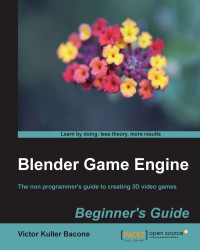There are many ways to start a game, such as creating a picture, making a spectacular title, and so on. As an example, we can join the home screen and place two single texts. In this example, we will add a title for the game and assign a key from the keyboard that you will press to start playing.
- Press View | Top in the 3D view, choose Scene in Menu, press the + button, and select New to add a new scene, then rename it as
Maintitle:
- Choose Menu | Add | Text. Press the Tab key to work in Edit Mode, and change the default text for the name of the game. In our case, we will use
SAVE THE WHALEas the title.
- Press the Tab key to return to Object Mode, and add another text as shown in the following screenshot:

- Go to the Properties interface. Select the Text tab and increase the Extrude option by
0.1in the Geometry section, as shown in the next image. Extrude the text if you want volume in the titles:
- Choose Menu | Add | Camera for the top view...