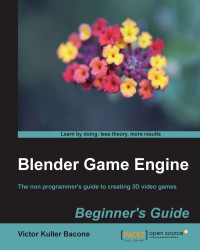The counters are useful for getting some extra points, a score in the game, and certainly, it keeps a track of objects. As an example, if we get three fish, we will grow larger in size. The easiest way is to deal with the food. Let's have a look at how it will work.
We will post our whale and four icebergs. Each time you pass one of them, you add a point. When you get four points earned, you can change the look.
- Choose File | Append, and select the whale. Press Link and Append from the Library button to add to the scene. Follow the the same step to add the four icebergs, as shown in the following screenshot:

If you see the Append option turned off, be sure that you are not in Edit Mode. In 3D View, change to Object Mode or press the Tab button to turn on some of the items in the drop-down list.
- Select the player with Physics Type as Dynamic, check Actor, and add a Game Property called
NumIcebPfor Add Game Property (whereNumIcebPis the number of icebergs...