- Go to Menu | File | User Preferences:

- Choose Addons, and then select Game Engine in the left button panel, as shown in the following image. Check the box to say ok and close the panel.

- Choose File | Export | Save As Game Engine Runtime to get the executable:

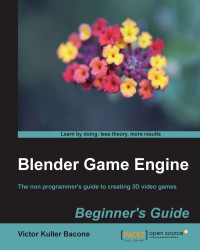
Blender Game Engine: Beginner's Guide
Blender Game Engine: Beginner's Guide
Overview of this book
Blender Game Engine is the part of the Blender 3D editor used to create actual 3D video games. It's the ideal entry level game development environment because you don't even need to learn to program. Create a complete game using Bender's innovative logic bricks."Blender Game Engine: Beginner's Guide" is the ideal introduction to game development. Using only logic bricks, the reader will create a complete game in Blender. By the end of the book the reader will be able to use their skills to create their own 3D games.
Table of Contents (11 chapters)
Preface
 Free Chapter
Free Chapter
1. Things You Need to Know
2. Your Characters
3. The First Level
4. Collisions
5. Gameplay
6. Liven up Your World!
7. Game Menu Screens
8. Publishing Your Game
A. Pop quiz — Answers
Index
Customer Reviews

