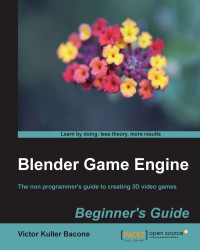There are many manuals on how to create skeletons for our characters. However, we present a basic example that you yourself must develop further, with better complexity, for each type of character you need to model. In this case, we will move our whale's tail, which is translated to the axis rotated in the y value.
- Click on Add | Armature | Single Bone to start building the skeleton of the whale:

- To attach the object to the armature, switch to Object Mode, select the object and then the armature with the Shift key pressed. Then parent it to the armature by pressing the key combination Ctrl + P, and then select the With Automatic Weights option in Armature Deform: