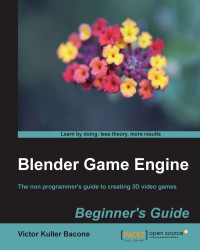If you need to shoot or throw objects, you need to launch projectiles constantly. We don't need to place the exact number of bullets for the same number of objects to be destroyed in the scene, without knowing how many bullets our player gets to use. Here is a sample.
- To throw an object in the game engine, we will work in two different layers. In the first one, we are going to put an empty object. In the second one, we will put the object to be released. Go to Menu and choose Add | Empty:

- We select the second layer (shown in red) and create a harpoon that will be our missile. To be safe and to avoid any mistakes, you're going to put a name. Press N, and add the name
harpoon:
- Go to Logic Editor, and choose Always as the value for Sensors, And as the value for Controllers, and Motion as the value for Actuators, to move the harpoon. Type the exact value of the coordinates of the harpoon that you want to move it to. Finally, add Collision as the...