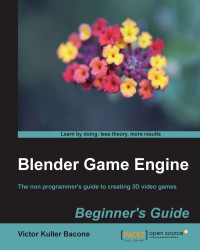There are many ways to create water. The movement of fluids is not recommended to generate waves. Therefore, let's turn to texture movement, as it makes it appear as if the water moves. With the BGE, we can use several different techniques, depending on the final texture mode. In this case, it only works with GLSL.
- Make a plane by going to Menu | Add | Mesh | Plane. Scale it as you like, and apply a cloud texture twice, as
water1andwater2, as follows:
- Increase the size value of water2 a little bit, to
0.35, to see the difference between the two water objects with the same texture:
- Add a last layer with an image file of a JPG water texture (we use the one downloaded from the Internet by typing
water texture freein the Search navigation).
- Go to the Modifiers tab and select Displace: