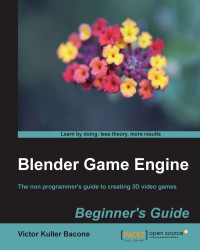Let's go to one of the repositories for Blender, which can be found at http://www.opengameart.org/, and let's try to search for what is closest to our character.
- Write
seain the Search box, and choose 3D Art for Art Type, as shown in the following screenshot:
We have some interesting options. We see a shark, seaweed, and some icebergs to select from.
- Choose and click on the thumbnail with the name ICEBERGS IN 3D:

- At the bottom of the page, you will find the
file.blenddownloadable. Click on it to start the download. We'll use this file later. Remember to click on RMB before the download begins. - Now, let's try web pages, which have libraries that offer 3D models in other formats. An example of a very extensive library is http://sketchup.google.com/3dwarehouse/.
- Write
trawlerin the Search box, and choose the one that you like. In our case, we decided to go for the Google 3D model with the title Trawler boat,...