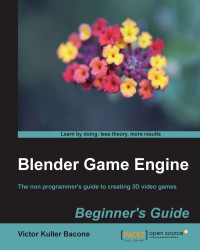Use a plane to build a navigation mesh, where the boat does seem to surround the whale.
- Choose Add | Mesh | Plane, and click on Top 3Dview editor. Press S to scale the plane:

- Press the Tab key to enter into the Edit mode, and subdivide the faces of the plane twice, as seen in the following screesnhot. Delete some faces around the icebergs, as our boat doesn't cross them:

- Press the Build navigation mesh button on the Scene tab in the Properties panel, as shown in the following image. The plane will be converted into a rainbow:

- Go to Logic Editor, and choose Always as the value for Sensors. Add And for Controllers, and Add for Actuators, as shown in the following image:

- Connect them and choose another Actuator called Steering. The Behavior for Steering must be Path following. Target Object will be
whale, and selectNavmeshfor Navigation Me. - If you want to see how the boat goes to the whale, select Visualize (a red line is seen when...