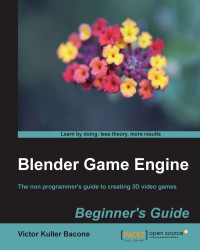I do not think there are many doors in the Arctic, and fewer under water. Let's substitute the doors for blocks of ice. These will move in some way to prevent the whale access elsewhere. To do this, we must finish the previous example.
Before you begin, we need to move the trap iceberg when the whale approaches or leaves it. The icebergs that blocked the way will remain fixed in their positions.
- To create a new file, delete the box, and then click on File | Append to select your library (the whale and three icebergs) for our exercise, as shown in the following image. Rename the middle iceberg to
iceberg_son, which will serve as the trapdoor.
- Change the window from Logic Editor to Graph Editor, and move the door iceberg a little bit to the left, as shown in the following screenshot:

- Go to Menu, choose Key, and select Insert Keyframe...