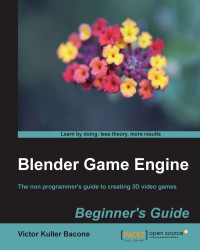If you only want to play with the up and down options to better visualize your choice, you can resort to the creation of a single button that complies with this specification. The most logical option is to create a button that has the capacity to move. Let's see it.
- Use the text that we created in the previous example and add one more line of text, write the letter
Qand the textQuittoo:
- Make a cube, scale it and put it in the middle of the text, and then place it, as shown in the following image:

- Make an animation. For example, in frame 1, the rectangle is above the first text, and in frame 2, it is above the second. Press I to insert a keyframe twice:

- Select the rectangle, and go to Logic Editor. Add two Sensors called Keyboard, two Controllers called And, and two Actuators called Action. In the first Keyboard sensor, press the up arrow key, connect it with one controller, and...