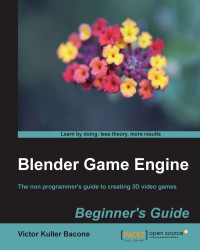Imagine the end of your circuit. At the end of a tedious maze, find a way out, perhaps a hole to escape through. There are many ways out, and there are some spectacular options too. Why not pick one of them? In this case, we will create an arc of ice.
Crossing under an arc is like crossing through a door, a starting point, something we could use to go to the start point again and continue the conquest. Here, just as our player crosses the goal, we use the logic brick and almost magically arrange it, so you can load the next level.
- Make an arc of ice with icebergs, as shown in the following screenshot:

A close-up view shows how the icebergs are located.

- Add a plane in the middle of the arc, as shown in the following screenshot. Press the N key and rename it to
Endlevel1in the Item Properties box.
- Go to the Logic Bricks editor, select Collision as Sensors, add And as Controllers, and finally choose Scene from Menu in Add actuators as Actuators...