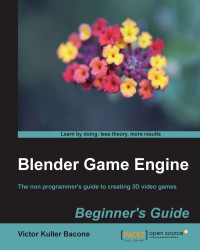This technique is applicable to maps and anything that we want to be superimposed on our screen as a Heads-up Display (HUD) . Imagine a whale hunter as a sniper: if we press an S key that implies we have superimposed crosshairs. We will see the scene with a crosshair in the middle as a hunter with his weapon. In the same way, if we press the M key, we should see an overlaid map in the scene. Let's try it first.
- Make a new scene, rename it as
CROSSMAP, and add a camera at a position, as shown in the following screenshot:
- Press 0 (camera view) and add a map of your level in a PNG format. Scale it and reposition it in the left-bottom corner. In this case, we are modeling a cross, but it can be substituted for anything that you want to see in the screen of the player.

- Go back to the scene...