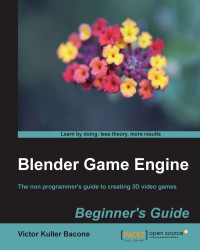Let's test what would happen if we met with a detachment of ice. The pieces would roll into the water and dive deep into the ocean. Reflected in this sentence, there are too many laws of physics. We will split the iceberg and will be left with only the pieces of iceberg rolling down a slope. Let's see how the game engine calculates this movement.
- Select an iceberg, choose Object, and duplicate the link six times to create other objects. Scale and rotate them, as shown in the following screenshot:

- Select each one of little icebergs and repeat this operation: select Dynamic in the Physics Properties tab, as follows:
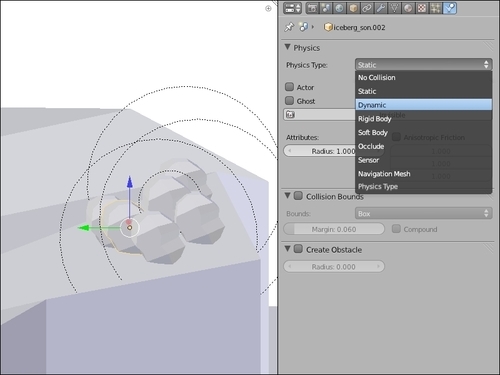
- Activate the Collision Bounds option and set it to Sphere, in each iceberg:
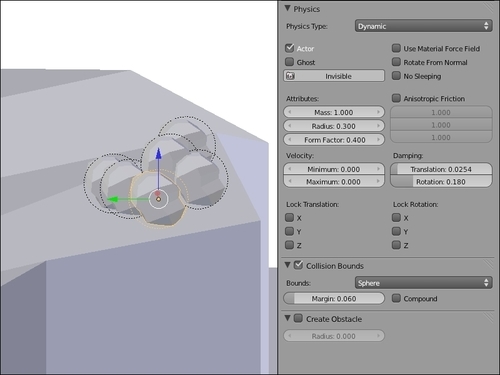
- Press P to see the result. If you don't like it, change Velocity to Maximum, and try it again. Changing...