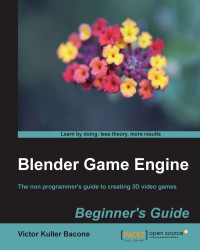Open Blender and delete the cube using the X key and press the OK button in the pop-up menu. Go to File | Import | Collada (.dae) as seen in the following screenshot:
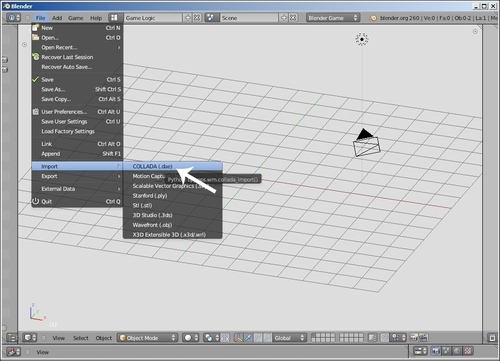
If you can't see the model in Blender, perform the following steps:
- Open up the View Properties panel from the 3D view, or press the N Key.
- Initially, the main parameter to be changed is in View | Clip End. The correct value is:
1000 (unit system)or25,4 (metric)or27,77 yd (imperial):
- Scale the object using the S key, and center the axis on it:

- Save the ship as a blend file, pressing File | Save As. Then, press the Save As Blender file button.
We will now attempt to design our main character: the whale.
- Search for
killer whalein a search box on the Web:
- Click on the image titled Animals - Killer Whale by mandun, and the browser will open a new page. Click on the Download...