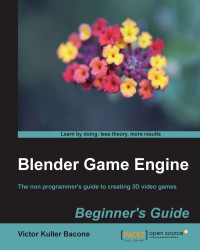What this book covers
Chapter 1, Things You Need to Know, starts off with a general overview of what the Blender interface looks like, how to focus in BGE mode, what the Logic Editor is and how it runs. The Logic Editor is simple to use, as determined by using the keys and the actions, which are associated with each object in the scene. A simple explanation of how they connect the bricks will open a world of possibilities.
Chapter 2, Your Characters, directly starts with BGE, but needs some models for it to work. If we start working with the BGE, then we must have a library of all of the objects we use in our game. On the Internet, we can find plenty of 3D objects that can be useful for our game. We suggest that you use some pages from the best library, and some good advice to create your game.
Chapter 3, The First Level, begins with the specific objects that we need, with a quick overview of the game level by creating an environment. We will show you how to create the beginning of a game, which marks the start and end of the level of play we created.
Chapter 4, Collisions, explains some of the most common responses of collisions. This is because collisions are the most important part of our character's interaction with its own universe. This confrontation between the character and everything around it can be very important in the game.
Chapter 5, Gameplay, explains the next level of the game. It explains how to keep score, the level of life bar, and many more essential constants in the game, regardless of the level of play you are in. In this chapter, we will discuss the most essential topics, such as life bar, counters, maps, or viewpoints.
Chapter 6, Liven Up Your World!, makes it extremely important for us to improve our game, by animating it and creating the difference.
Chapter 7, Game Menu Screens, covers the menu screens of a game, and shows how to create menus to start playing, create titles and buttons, and how to create the executable to start the game.
Chapter 8, Publishing Your Game, creates a first draft, which is playable at the first level of your game that was made in Blender. When you have finished the game or demo, it is time to publicize your game in order to get people to download it and mark their comments. In this section, we show some interesting ideas for the same.