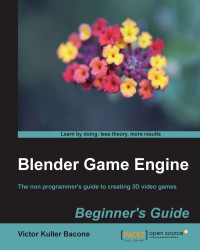The first thing to make clear is that the 3D Viewport Right view leaves us with a complete vision of our labyrinth, right? This view must be the map view, and we need to add a closer look to follow our player.
We will create a new camera, which will only show a part of our labyrinth, and move the whale. The camera too should move at the same time.
- Split in two views, the 3D view would look similar to the following screenshot. Drag it from the upper-right corner of the window to the left, and you will have two areas. The left area is for 3D Viewport, called the Right view, and we modify the right area for a view of the camera (key 0):

- Our scene even has a default camera. Now, let's add a new camera to the scene. To do that, go to the Main menu and select Add | Camera.
- Let's rename the newly created camera while we are at it. To do so, hit the N key to show up the Property panel on the right. Key in
Camera1as the new camera name, in the...