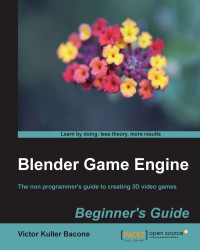Let's put our whale on the right side of the screen, and let's make sure that we are working on the right lateral view.
- Press 3 on the numpad, or select Right from the View menu, as shown in the following screenshot:

- Choose File | Append, to select the whale
blendfile from your library, as shown in the following screenshot. Put the whale in the left-middle corner:
Select the whale object from the object folders available in the
blendfile library. - The Y-axis is displayed in green. Align the center of whale on the Y-axis, as shown in the next screenshot. The green line can be used for a reference between the depth of the sea and the sky:

For better comprehension, we will use the Y-axis to represent sea level.
- Repeat the same operation for different blocks of ice. Choose File | Append, to select the iceberg blend file from your library...