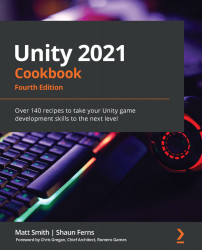This script class makes the Video Player objects output their videos to the Render Texture's asset file, myRenderTexture. This is used by both the 3D Cube and the UI RawImage for their surface displays.
The videoClips variable is a public array of video clip references.
The instance object of the C# script class called VideoSequenceRenderTexture was added as a component to the GameObject's video-object. This script will create child GameObjects of the video-object GameObject, each containing a VideoPlayer and AudioSource component, ready to play each of the video clips that have been assigned in the public array's videoClips variables.
The SetupObjectArrays() method initializes videoPlayers to be an array that's the same length as videoClips. It then loops for each item, invoking SetupVideoAudioPlayers(...) by...