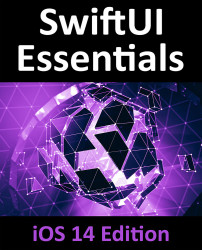45.1 An Overview of Siri Shortcuts
A Siri shortcut is essentially a commonly used feature of an app that can be invoked by the user via a chosen phrase. The app for a fast-food restaurant might, for example, allow the user to order a favorite lunch item by simply using the phrase “Order Lunch” from within Siri. Once a shortcut has been configured, iOS learns the usage patterns of the shortcut and will begin to place that shortcut in the Siri Suggestions area on the device at appropriate times of the day. If the user uses the lunch ordering shortcut at lunch times on weekdays, the system will suggest the shortcut at that time of day.
A shortcut can be configured within an app by providing the user with an Add to Siri button at appropriate places in the app. Our hypothetical restaurant app might, for example, include an Add to Siri button on the order confirmation page which, when selected, will allow the user to add that order as a shortcut and provide a phrase to Siri...