- It is an architecture of interactive software, used mainly in games. At periodic intervals, the framework checks the status of input devices, modifies the model accordingly, and then invokes the draw routine. Its advantage is that it better corresponds to a situation in which input devices have continuous input, such as a key being pressed for some time, or screen output changing continuously, even if the user does nothing.
- When input events are discrete, such as a mouse click on a button or text typed into a box, and when output happens only because of a user action.
- Continuous simulation software, industrial machine monitoring software, or multimedia software.
- To draw a shape, you call the draw_ex method of the current window. The first argument of that method describes the shape to draw; it may be an instance of the Triangle, Rectangle, or Circle type.
- In the update function, you can check the state of any key of the keyboard. For example, the window.keyboard()[Key::Right...
-
Book Overview & Buying
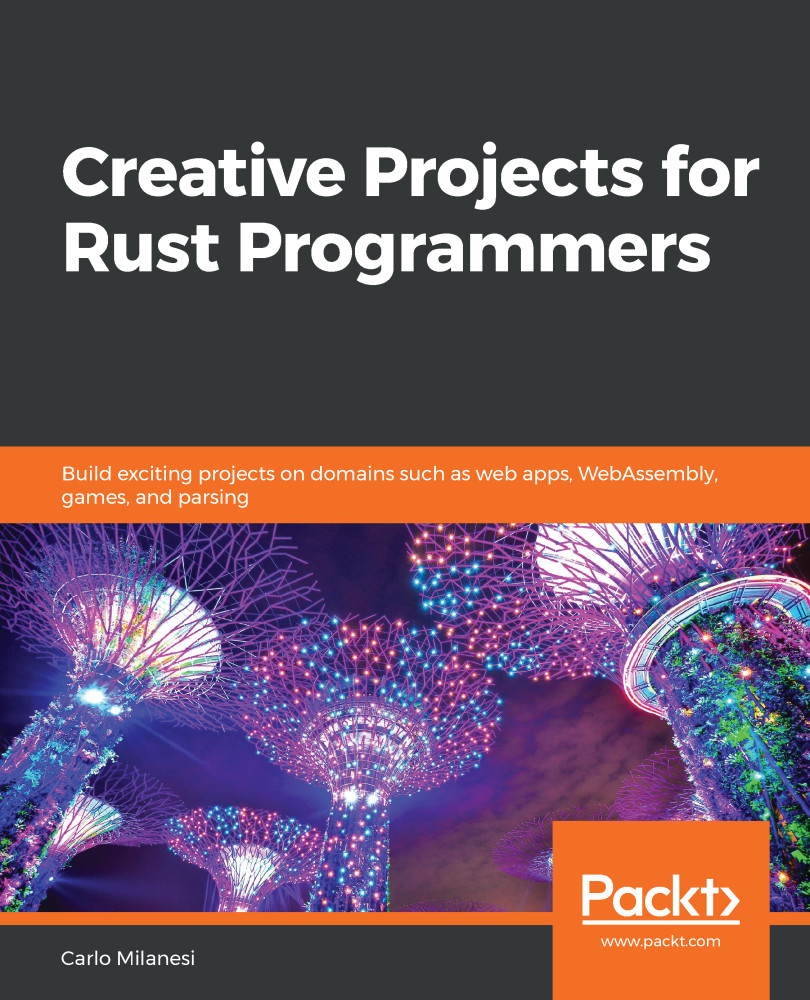
-
Table Of Contents
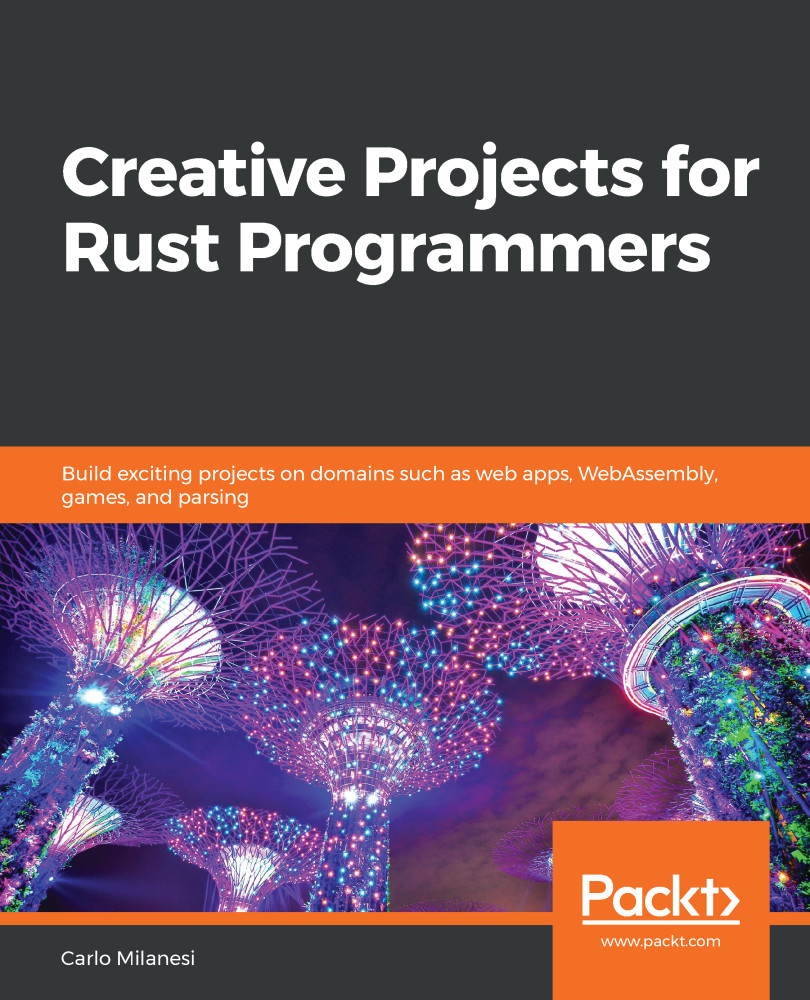
Creative Projects for Rust Programmers
By :
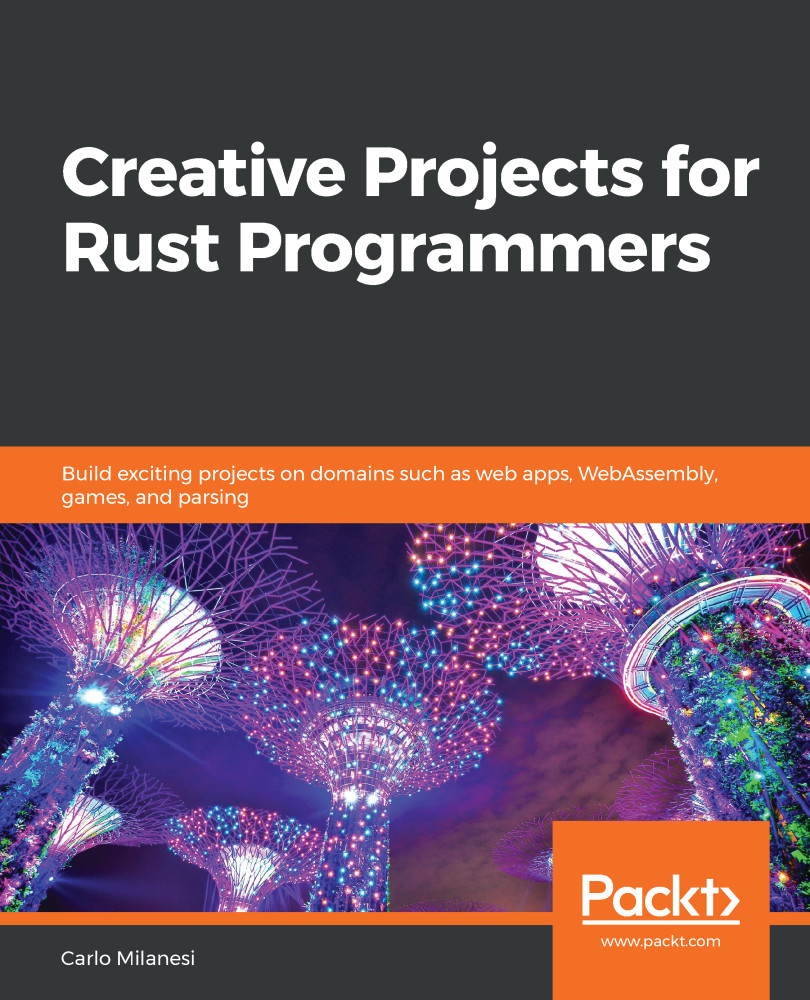
Creative Projects for Rust Programmers
By:
Overview of this book
Rust is a community-built language that solves pain points present in many other languages, thus improving performance and safety. In this book, you will explore the latest features of Rust by building robust applications across different domains and platforms.
The book gets you up and running with high-quality open source libraries and frameworks available in the Rust ecosystem that can help you to develop efficient applications with Rust. You'll learn how to build projects in domains such as data access, RESTful web services, web applications, 2D games for web and desktop, interpreters and compilers, emulators, and Linux Kernel modules. For each of these application types, you'll use frameworks such as Actix, Tera, Yew, Quicksilver, ggez, and nom. This book will not only help you to build on your knowledge of Rust but also help you to choose an appropriate framework for building your project.
By the end of this Rust book, you will have learned how to build fast and safe applications with Rust and have the real-world experience you need to advance in your career.
Table of Contents (14 chapters)
Preface
Rust 2018: Productivity
 Free Chapter
Free Chapter
Storing and Retrieving Data
Creating a REST Web Service
Creating a Full Server-Side Web App
Creating a Client-Side WebAssembly App Using Yew
Creating a WebAssembly Game Using Quicksilver
Creating a Desktop Two-Dimensional Game Using ggez
Using a Parser Combinator for Interpreting and Compiling
Creating a Computer Emulator Using Nom
Creating a Linux Kernel Module
The Future of Rust
Assessments
Other Books You May Enjoy
