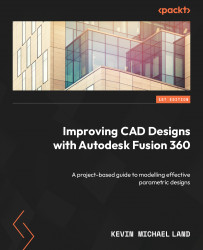Adding parts from McMaster-Carr
We will need to add a slider for Holder 2 and a screw for the rear mount to connect to the bicycle pole. We will start with the slider first. We need to first add a cut in the top of Holder 2 so that the screw will be set in a small amount and not interfere with any bottle that we place on top of it. Let’s get started with the steps:
- Remove the As-Built Joint slider that we added in the previous chapter by right-clicking on the Slider1 name and then selecting Delete. We will add it again once we add in the McMaster-Carr parts:

Figure 10.8 – Removing the As-Built Joint slider
- Activate Holder 2 and then create a sketch on the top face of the bottle holder:

Figure 10.9 – Holder 2 activated and sketch face selection