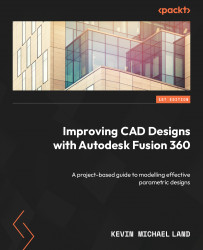How to determine design intent
When someone asks, “What is design intent?”, they are asking how a certain object is meant to work and how it will react if changes are made to it. In the following example, you can see two identical models, both with a drilled hole in the middle:

Figure 3.1 – Two models that look the same
Note the location of the hole from the left edge; the hole goes all the way through the solid object. I turned on the Wireframe mode via the Visual Style dropdown at the bottom of the screen to show the inside of the solid model.
Important note
There are a few different visual styles within Fusion 360 located within the Display Settings category at the bottom of the screen. These settings help you customize the way you display your model. Wireframe mode allows you to see within the model, which helps to locate any drilled holes or other hard-to-see features. Shaded with Visible Edges is the most common style,...