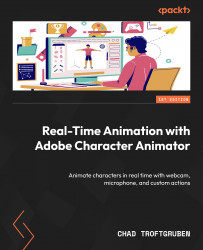Animating eyelids
With the rig set up as it is, we cannot take advantage of animating eyelids. The reason for this is the blink layers we have inserted into the eye groups cancel this feature out, even if we properly label and set the rig up for it. Simply disabling the visibility of the blink layers won’t work either. We also only have one eyelid for each eye. To do this, we will require two.
To test the current layer switch for the blink, go to the Record tab and try blinking. While it may be hard to tell (since you’re closing your eyes and can’t see the screen) the blink layers come in and replace the eye for that moment. You can try winking with one eye or create a small recording to test this as well. We can animate the lids in real time, like the pupils, head, or mouth, for a more fluid motion.
Is it better to track eyelids or simply have the layer switch over? It really comes down to your rig layout and aesthetic preferences. Let’s see what...