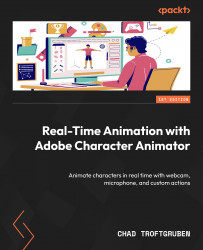Editing in Premiere
While After Effects is best used to create special effects, or even build animations, Premiere is best for piecing footage together, adding transitions, basic titles, audio, color grading, and much more. In this book, we will focus on a few basics and export the video.
To get started, be sure to have Premiere ready:
- Once on the Welcome screen, click New Project.

Figure 12.52: The New Project button is in the same spot in Premiere as it is in After Effects
- At the top, name the project
Chat_With_Chazand choose a location on your computer for the Premiere files.

Figure 12.53: You need to create a project before any work can be done
- On the bottom right, click Create.
- On the top-left Project panel, double-click to import the
Chat_With_Chaz_AE_Filefile. - It will then ask you which composition to import. Choose the second scene,
Scene 01 – Chaz with AlienGuest/Chat_with_Chaz...