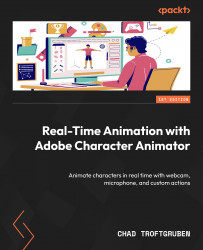To get the most out of this book
It’s recommended you purchase a copy of Adobe Character Animator under a Pro license. This app is also included under the Adobe Creative Cloud subscription plan. We will also be using other apps within the Adobe Creative Cloud to help produce our animation. While you don’t need these apps to work with Character Animator, it is highly recommended for an optimal learning and production experience.
|
Software/hardware covered in the book |
Operating system requirements |
|
Character Animator v23.0 |
Windows or macOS |
|
Photoshop v24.0 |
Windows or macOS |
|
After Effects v23.0 |
Windows or macOS |
|
Premiere Pro v23.0 |
Windows or macOS |
|
Animate v23.0 |
Windows or macOS |
Be sure to have a webcam and microphone plugged into your computer, as this is the primary way we will be interacting with Character Animator. It’s also recommended you have nice even lighting to get the best results. If you plan to do a full-body motion, be sure to have plenty of room.
The supporting files for this book are available at https://packt.link/GdFlZ.