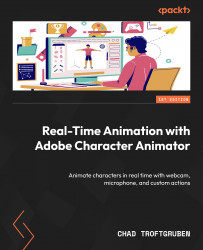Technical requirements
We will use unique assets for this chapter compared to what we built previously. We will separate the topics to make them easier to digest. We will reference Chapter_13_Additional_Features.chproj but feel free to create your own project to follow along if you wish. BENIK_FRONT.psd and BENIK_BODY_TURN.psd will also be referenced in the body tracking sections.
With that said, let’s open up Character Animator and get started with Puppet Maker, a feature that allows us to build ready-to-animate puppets with a few clicks.