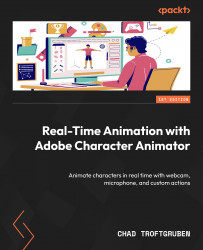Creating a walk cycle
Walk cycles are a big part of the animation process. If you can learn the fundamentals of this animation, then anything else you choose to animate will come more naturally.
However, Character Animator is unique compared to other animation software. While it is possible to move limbs, create keyframes, and time everything appropriately to animate a walk, it proves to be a bit more difficult.
Fortunately, Character Animator has a built-in walk cycle animation that can be applied and tweaked for any rig that’s been appropriately tagged and set up. And that’s what we will learn here.
For this example, we will use a modified version of the original Chaz rig. The only difference is that this rig has not been set up for head turns.
To start adding a walk cycle, follow these steps:
- Make sure you’re on the Rig tab.
- If the body or head is hidden, reveal the layers so that the whole character is visible:
 ...
...