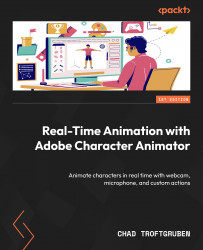Linking Independent groups
By default, your rig will act as one piece when animating. The best example of this is the back hand being stuck to the back leg. Since we tagged none of the body layers as Independent, Character Animator thinks we want this all to act as one piece. The reason we don’t have the same issue with the front arm is because of the front hand is not touching the rig, unlike the back hand.
Luckily, we can easily assign new Independent layers without having to go back to Photoshop. From there, we will need to weld some pieces together to ensure the rig will properly animate.
Assigning layers as Independent
Let’s inspect how Character Animator is currently viewing the connection of our body layers. Go back to the Rig tab. Do you see the yellow outline surrounding the character? This is the boundary of the mesh. The mesh allows Character Animator to interpret the way the layers connect. Since we labeled no body parts as Independent, Character...